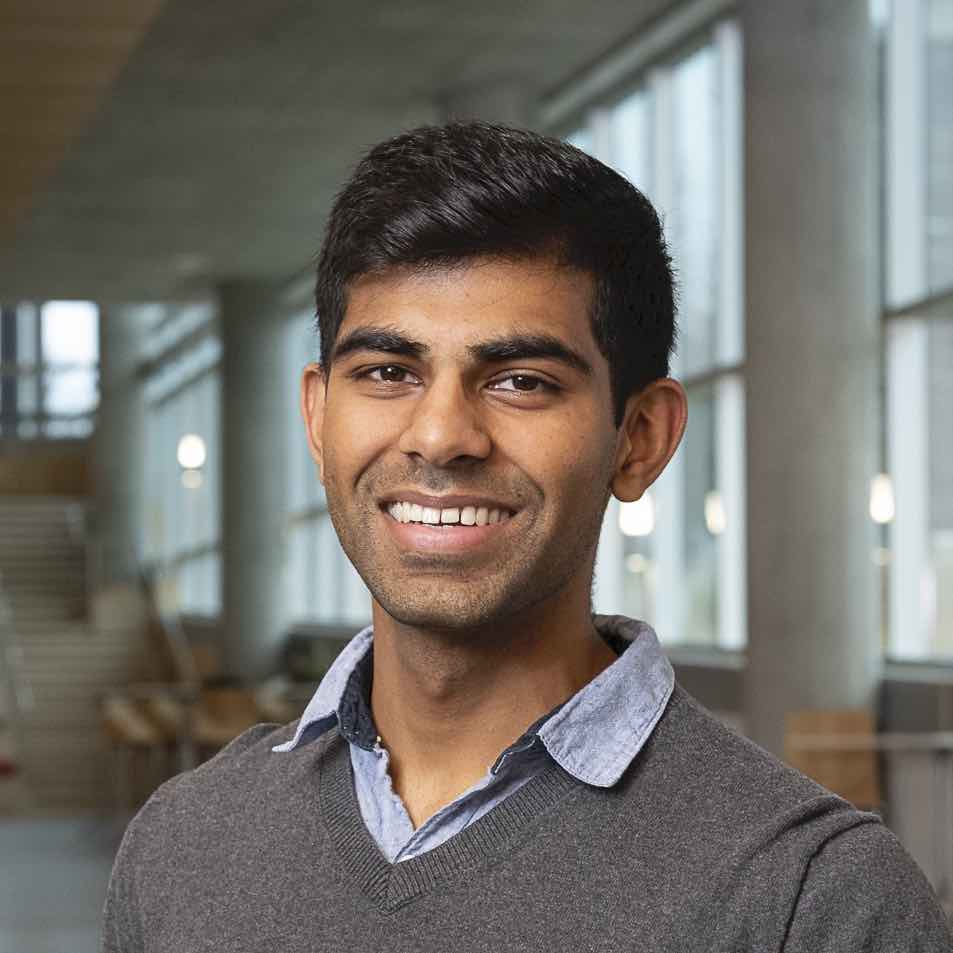Exploring Deep Learning: Theory and Practice
Published:
This is a page for my talk given at the CMU Data Science Club at Doherty A302 on October 5th, 2017.
Data
Grab all the data from the Kaggle Diabetic Retinopathy challenge here. Note that this is a large dataset, and if you’re downloading this on CMU-SECURE, you will go over your daily bandwidth limit.
Prerequisites
- Python 3.5.X
Setup
- Open your terminal/command prompt.
- Verify Python 3.5.X is installed by running
python -V(orpython3 -Vfor systems where Python is alt-installed). - Create a folder to run the project in.
- Install
virtualenvusingpip install virtualenv. - Install and activate your virtual environment.
- Install:
virtualenv venv - Activate:
- Linux/Mac:
. venv/bin/activate - Windows:
venv\Scripts\active - (you’ll now have a running virtual environment. Execute
deactivateat any time to leave the venv.)
- Linux/Mac:
- Install:
- Install the following packages via
pip(By runningpip install package-name):- ipython[all]
- numpy
- tensorflow (or tensorflow-gpu, if you have a supported GPU)
- keras
- Launch your iPython Notebook using
jupyter notebook --no-browser(on Python 2.7.X, this isipython notebook --no-browser). - Go to the URL printed on the terminal and paste it in your browser, if your browser wasn’t already automatically launched.
Notebook
If you’re on mobile, view the notebook here.
Slides
These slides are for reference. A recording of the talk should exist with the CMU Data Science Club. If you’re on mobile, view the slides here.